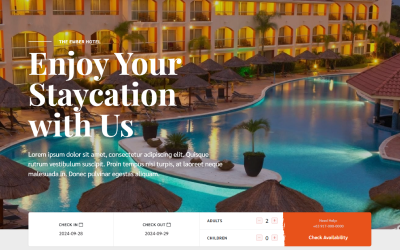Introduction to ePMS/CMS: A Practical Guide to Property & Content Management System
Explore the fundamentals of ePMS/CMS, focusing on how to effectively navigate and utilize these essential systems in the industry. This course equips students with practical skills for managing property and content efficiently.
English
Last Updated
Wed, 26-Feb-2025